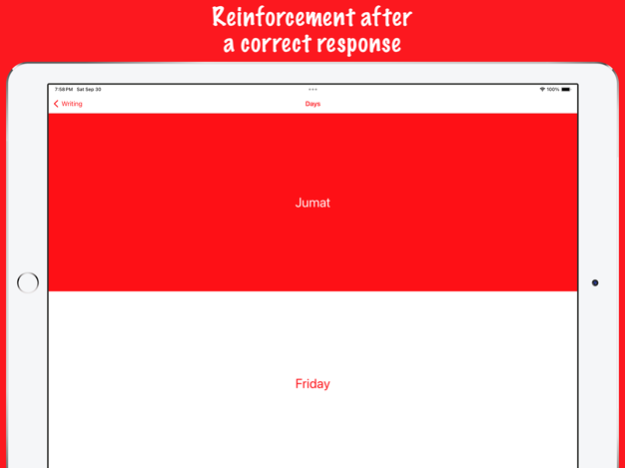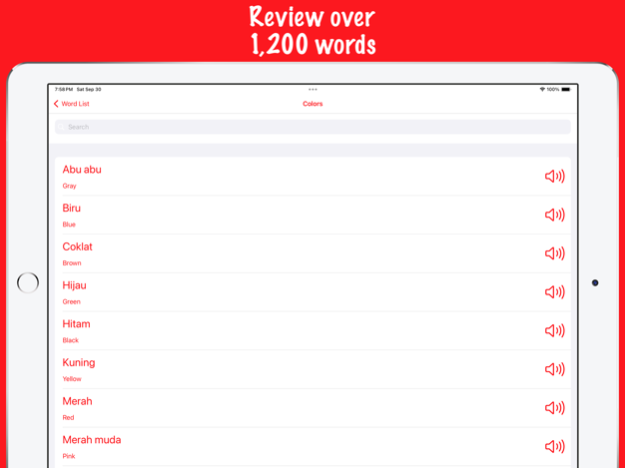Indo2Know 4.4
Continue to app
Paid Version
Publisher Description
Indo2Know was born out of a combined passion to learn Indonesian and iOS development. Dramatically improved from the original version I created in 2009, Indo2Know offers the following:
The app contains:
- Over 1,200 Indonesian words, all with audio recordings
- A flash card tutorial where you can be prompted in Indonesian or English to match the word to the correct choice
- A fill in the blank offering to help with spelling and to foster memory recall to improve learning
- An audio test where you match the English word to the Indonesian word you hear
- A comprehensive word list that allows you to search through by English and Indonesian words grouped by sections
- After a successful match, the correct answer is repeated again with audio playback
- Statistics are tracked for each run showing how you performed on that test
- The ability to play audio recordings for the pronunciation for each letter and word
- Recorded audio is of a college educated Indonesian, ensuring accuracy in dictation
Included words cover the 1,200 more commonly used words broken down into the following sections:
Adjectives
Adverbs
Animals
Clothing
Colors
Conjunction & Demonstrative
Days
Dining
Directions
Education
Emergency
Food
Home
Human
Interrogatives
Months
Nature
Nouns
Numbers
Particles
People
Prepositions
Pronouns
Quantity
Time
Transportation
Verbs
Oct 8, 2023
Version 4.4
- Bug fixes and performance improvements to support iOS 17
About Indo2Know
Indo2Know is a paid app for iOS published in the Kids list of apps, part of Education.
The company that develops Indo2Know is Sean McNeil. The latest version released by its developer is 4.4.
To install Indo2Know on your iOS device, just click the green Continue To App button above to start the installation process. The app is listed on our website since 2023-10-08 and was downloaded 0 times. We have already checked if the download link is safe, however for your own protection we recommend that you scan the downloaded app with your antivirus. Your antivirus may detect the Indo2Know as malware if the download link is broken.
How to install Indo2Know on your iOS device:
- Click on the Continue To App button on our website. This will redirect you to the App Store.
- Once the Indo2Know is shown in the iTunes listing of your iOS device, you can start its download and installation. Tap on the GET button to the right of the app to start downloading it.
- If you are not logged-in the iOS appstore app, you'll be prompted for your your Apple ID and/or password.
- After Indo2Know is downloaded, you'll see an INSTALL button to the right. Tap on it to start the actual installation of the iOS app.
- Once installation is finished you can tap on the OPEN button to start it. Its icon will also be added to your device home screen.